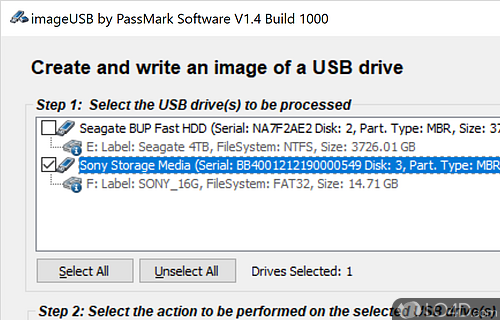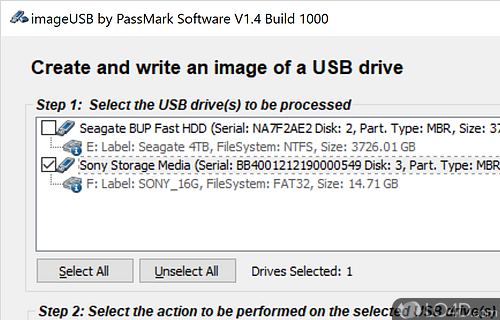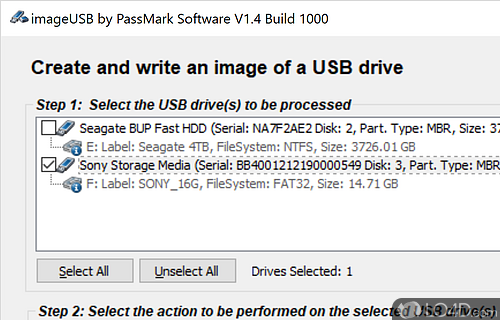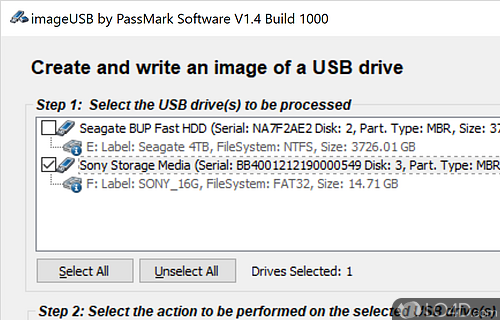Write an image concurrently to multiple USB mass storage devices.
If you're working with multiple USB devices and wish to streamline the process of formatting, burning or extracting image files, then ImageUSB is the tool for you.
A small and lightweight utility, ImageUSB is a stable and easy way to burning ISO or IMG files to multiple or single USB drives at once, taking little time and involving little configuration in the process.
ImageUSB can install OSFClone, preserve unused space during cloning and maintain the MBR (Master Boot Record).
The zero function is a mass deletion tool which replaces all data current on a flash drive with zeros so that the data has little chance of being recovered. ImageUSB can also format a mass storage device in NTFS or FAT32 format for Windows and other devices.
Features of ImageUSB
- Advanced: Perform advanced imaging and cloning operations.
- Benchmarking: Check the speed of any USB drive.
- Cloning: Make an exact clone of any USB drive.
- Command Line: Execute imaging and cloning operations from a command line.
- Compression: Compress the image file when imaging.
- Encryption: Encrypt the image file when imaging.
- Formating: Format a USB drive to FAT, FAT32, NTFS, or exFAT.
- Imaging: Create an exact sector by sector image of a USB drive.
- Logging: Save a log of all imaging and cloning sessions.
- Multi-Drive: Image or clone multiple USB drives simultaneously.
- Reporting: Generate reports of imaging and cloning operations.
- Scheduling: Schedule imaging and cloning operations.
- Updates: Check for program updates automatically.
- Validation: Validate the integrity of an image or clone.
- Verifying: Verify a USB drive after imaging or cloning.
Compatibility and License
ImageUSB is provided under a freeware license on Windows from drive utilities with no restrictions on usage. Download and installation of this PC software is free and 1.5.1006 is the latest version last time we checked.
What version of Windows can ImageUSB run on?
ImageUSB can be used on a computer running Windows 11 or Windows 10. Previous versions of the OS shouldn't be a problem with Windows 8 and Windows 7 having been tested. It comes in both 32-bit and 64-bit downloads.
Filed under:
- ImageUSB Download
- Free Drive Utilities
- Portable Software
- BIN Writing Software